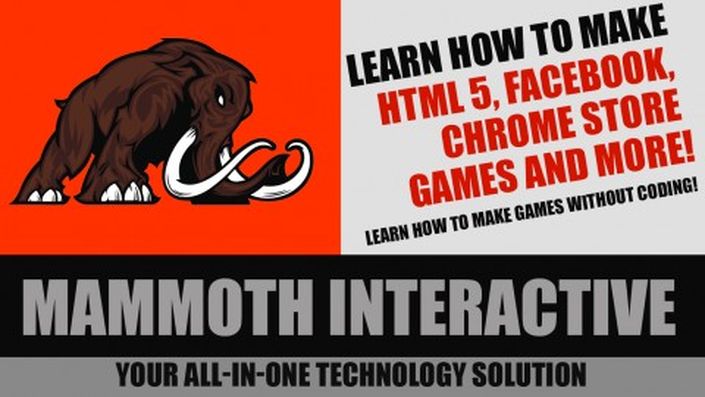
Learn to make HTML 5, Facebook, Chrome Store games and more!
Learn how to make games without coding! This course is on sale for 99 dollars act now!
You have great ideas that you want to turn into games. With this HTML5 Game Tutorial, you can learn how to make those ideas into a reality. This course isn't just a simple how-to-make-a-game course. You get to learn the secrets of game design that are taught in the best game design colleges in the world.
This is an HTML5 Game Development course where you will learn to how to make HTML 5, Facebook, Google Chrome Store, iPhone, iPad and android games. This course will teach you everything you need to know from programming to music. You get to learn how to build the entire game from scratch. The HTML5 Game Tutorial will show you how to do all of this in a clear step by step fashion. Along the way you get to listen to insightful tips that you would normally hear in the best game design colleges. This HTML5 Game Development is meant for beginners who have never produced a game before. With this course you can be a star and produce and distribute your own games.
This course currently contains these courses
- Introduction to Scirra's Construct 2, the powerful engines that allow you to make Chrome store and Facebook Games. Construct 2 is only available for PC at this time.
- How to make a game from scratch using the construct 2 engine. In this course you learn how to make a game from scratch and then release it on the chrome store and facebook!
Your Instructor

John has been programming since 1997 and teaching since 2002. He has been contracted by many different companies to provide game design, audio, programming, level design and project management.
To this day John has contributed to 40 commercial games. Several of the games he has produced have risen to the Top 10 in the Apple's App Store.
His expertise is in e-learning, entrepreneurship, programming, software development, and game development. He is also a new father of two kids.
Mammoth Interactive is a leading online course provider in everything from learning to code to becoming a YouTube star. Mammoth Interactive courses have been featured on Harvard’s edX, Business Insider and more.
Over 14 years, Mammoth Interactive has built a global student community with over 8 million courses sold. Mammoth Interactive has released over 1,000 course and 5,000 hours of video content.
Founder and CEO John Bura has been programming since 1997 and teaching
since 2002. John has created top-selling applications for iOS, Xbox and
more. John also runs SaaS company Devonian Apps, building
efficiency-minded software for technology workers like you.
Course Curriculum
-
StartLearn how to make HTML 5, Facebook, Chrome Store games and more! (1:55)
-
StartIntroduction to the course. Welcome! (4:05)
-
StartIntroduction To the program we will be using (1:33)
-
StartGeneral Interface (5:38)
-
StartInsert A Sprite (1:54)
-
StartSprite Properties (3:53)
-
StartAdding Movement To A Sprite (2:29)
-
StartAdding borders (3:47)
-
StartEdge and origin (1:01)
-
StartModifying The 8 Direction Layout (5:00)
-
StartLearn how to scroll to a sprite (1:56)
-
StartAdding a background (2:00)
-
StartAdding Layers (2:07)
-
StartAdding text to your game (3:16)
-
StartSnapping To The Grid (0:25)
-
StartSetting the sprite size (6:09)
-
StartLearning more about events (3:10)
-
StartHow to rotate your sprite (0:45)
-
StartHow to rotate your sprite with an event (4:23)
-
StartRotate to an angle (4:13)
-
StartHow to set an angle (0:42)
-
StartHow to shake the camera (2:47)
-
StartSetting opacity with events (1:09)
-
Start21 Setting isVisible With Events (0:46)
-
StartDestroy An Object With An Event (1:40)
-
StartHow To Spawn An Object And Basic Bullet Use (7:02)
-
StartBullets Part 2 (4:33)
-
StartDestroying The Particle (2:39)
-
StartSetting The Projectile's Origin (3:23)
-
StartRotate Towards Mouseclick (1:41)
-
StartMove Sprite Towards Mouseclick (1:25)
-
StartIntroduction To Variables (2:11)
-
StartImplementing Variables Rotate Sprite To Mouse (5:31)
-
StartSpeed Run: How To Implement Everything So Far (6:22)
-
StartHow To Pin Objects To Other Objects (2:39)
-
StartMaking Objects Solid (1:05)
-
StartCollision Masks And Solid Objects (2:02)
-
StartHow To Use Wordwrap (2:01)
-
StartAdding Car Properties To Your Sprite (0:48)
-
StartHow To Make A Heads Up Display(HUD) (4:13)
-
StartParalax Scrolling (3:06)
-
StartHiding Layers On Demand (1:01)
-
StartMore Layer Properties (2:09)
-
StartHow To Move To Co Ordinates And Objects (4:33)
-
StartHow To Move Layers (3:45)
-
StartHow To Change The Background Color (2:24)
-
StartChanging The Background Color With A Tiled Background (2:30)
-
StartAdding A Spotlight Effect (6:33)
-
StartAdding Text Boxes (0:50)
-
StartAdding Buttons To Your Game (1:29)
-
StartChanging Text With Buttons (5:02)
-
StartAppend Text Feature (2:12)
-
StartAdding A Variable To Your Textbox (1:58)
-
StartConstantly Update Your Textbox With Text And A Variable (1:53)
-
StartAdding Sound To Your Game (3:13)
-
StartThoughts About Making An Easy Game (8:46)
-
StartThoughts On Making An Easy Game Part 2 (3:15)
-
StartMaking An Easy Game Part 3 (5:07)
-
StartFinishing The Easy Game Part 4 (3:12)
-
StartRecap On What We Have Done So Far (5:26)
-
StartSimple Physics (2:21)
-
StartAdd Spawning And Collision (4:29)
-
StartPhysics Properties (5:16)
-
StartApplying A Force To A Physical Object (3:21)
-
StartApplying A Force To An Angle (0:59)
-
StartApplying A Force To A Position (1:13)
-
StartApplying A Velocity (2:01)
-
StartAdding Torque To Your Object (0:57)
-
StartAdding Angular Velocity To Your Object (0:52)
-
StartApplying Torque Towards An Angle (1:13)
-
StartApplying Torque Towards A Positioin (0:55)
-
StartHow To Create A Revolute Joint (1:36)
-
StartHow To Make A Scrolling Background (3:43)
-
StartMaking A Simple Platformer (1:51)
-
StartMaking The Camera Follow The Player In A Platformer (0:53)
-
StartPlatformer Properties (3:53)
-
StartMaking A Platformer And Rapid Prototyping (4:49)
-
StartAdding Other Controls To Your Platformer (2:31)
-
StartMaking Your Game Full Screen (1:48)
-
StartSwitching Gravity In Your Game (4:19)
-
StartSetting Up The First Scene And Addition (1:53)
-
StartUsing Subtraction, Multiplication And Division (1:34)
-
StartModulo Operator (0:50)
-
StartRaise To The Power Of Oporator (0:43)
-
StartBuilding Strings (1:22)
-
StartComparison Operators (2:04)
-
StartLogical AND And Logical OR (2:04)
-
Start9 Conversion Expressions Int (1:02)
-
StartConverting Int To String (1:01)
-
StartConditional Operators (1:18)
-
StartUsing The Ceil Expression (0:41)
-
StartUsing The Floor Expression (0:25)
-
StartFinding The Length Of A String (0:57)
-
StartChoosing A Random Number (1:07)
-
StartChoosing An Random Number With A Range (1:28)
-
StartFinding The Framerate (0:53)
-
StartCounting Time (0:31)
-
StartFinding The Tickcount (0:36)
-
StartMaking A New Line In Your Textbox (1:03)
-
StartRounding Numbers (0:22)
-
StartSkyward Sword Mechanic Epalxplination (9:28)
-
StartProject Goals And Planning (3:12)
-
StartMaking A Production Spec (7:54)
-
Start3 Adding The Player Controls (5:20)
-
StartAdding Wall Collisions (2:52)
-
StartTweaking The Player Controls (2:22)
-
StartAdding A Projectile (4:25)
-
StartAdding Spread Projectiles (8:48)
-
Start8 Adding Debug Features To Your Game (3:02)
-
StartAdding A Beam Part 1 (3:04)
-
StartAdding A Beam Part 2 (3:52)
-
StartAdding Homing Projectiles (5:26)
-
StartFixing The Homeing Projectile (1:27)
-
StartHow To Make Enemies Move Towards The Target (3:10)
-
StartAdding The Projectile Enemy Collision (3:26)
-
StartAdding Spawning Objects (2:00)
-
StartAdding The Random Function To The Timer (1:14)
-
StartAdding A Score Modifier (5:35)
-
StartAdding In Scores And HUD (6:45)
-
StartAdding The Lives To The HUD (2:42)
-
StartAdding The Losing Lives Functionality (2:30)
-
StartAdding The Weapons Type To The HUD (6:40)
-
StartAdding Powerups To Your Game (7:44)
-
StartAdding Points Powerups To The Game (6:51)
-
StartAdding Weapons Select (12:49)
-
StartAdding Beam Powerup (8:37)
-
StartAdding Homing Powerup (5:38)
-
StartMaking A Menu (5:33)
-
Start28 Adding Functionality To The Menus (5:40)
-
StartSetting Up A Game Over Screen (4:50)
-
StartAdding Some Game Over Logic (1:47)
-
StartFinal Thoughts Of The Game Before Art (4:04)
-
StartIntoduction To Adobe Illustrator And Talking About Aesthetic Values (9:37)
-
StartMaking A Simple Scene (13:41)
-
StartAdding Gradients To You Game (7:34)
-
StartResizing The Image To Fit The Gameplay (5:18)
-
StartAdding Snow To The Mountains (8:59)
-
StartAdding Shadding To The Mountain (12:30)
-
StartAdding Clouds (11:56)
-
StartAdding Some Trees (22:14)
-
StartFixing The Trees (4:21)
-
StartAdding The Trunks To The Forground Trees (4:44)
-
StartAdding The Canopy To The Trees In The Forground (4:55)
-
StartStarting Our Bee Character (5:49)
-
StartContinuing The Bee Chracter Part 2 (6:36)
-
StartContinuing The Bee Chracter Part 3 (3:51)
-
StartAdding More Detial To The Bee (8:49)
-
StartAdding Legs To The Bee (8:38)
-
StartAdding Wings To The Bee (4:22)
-
StartCreating The Wasp Part 2 (6:41)
-
StartAdding More Detail To The Wasp (8:34)
-
StartAdding Detail To The Eye (6:41)
-
StartAdding Detail To The Mouth (9:50)
-
StartAdding The Arms (16:47)
-
StartAdding The Wings To The Wasp (7:52)
-
StartAdding Final Detail To The Wasp (9:57)
-
StartTalking About The Text And The Design (7:15)
-
StartMaking Powerups (11:09)
-
StartMaking The Rest Of The Powerups Part 2 (2:51)
