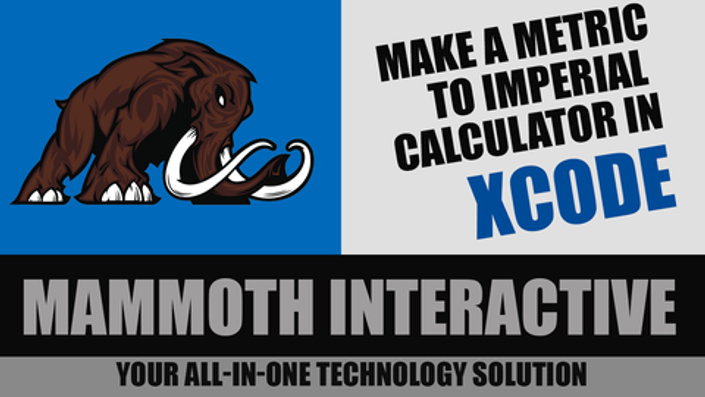
Make an Imperial metric calculator in XCode
Your Instructor
John has been programming since 1997 and teaching since 2002. He has been contracted by many different companies to provide game design, audio, programming, level design and project management.
To this day John has contributed to 40 commercial games. Several of the games he has produced have risen to the Top 10 in the Apple's App Store.
His expertise is in e-learning, entrepreneurship, programming, software development, and game development. He is also a new father of two kids.
Mammoth Interactive is a leading online course provider in everything from learning to code to becoming a YouTube star. Mammoth Interactive courses have been featured on Harvard’s edX, Business Insider and more.
Over 14 years, Mammoth Interactive has built a global student community with over 8 million courses sold. Mammoth Interactive has released over 1,000 course and 5,000 hours of video content.
Founder and CEO John Bura has been programming since 1997 and teaching
since 2002. John has created top-selling applications for iOS, Xbox and
more. John also runs SaaS company Devonian Apps, building
efficiency-minded software for technology workers like you.
Course Curriculum
-
Start01. Introduction to the metric and imperial app (1:35)
-
Start02. The main storyboard and RGB sliders (2:24)
-
Start03. Adding in the UI elements (3:51)
-
Start04. Adding in more UI elements (4:30)
-
Start05. Adding in the code to the .H File (4:40)
-
Start06. Hooking up the code manually (3:28)
-
Start07. Adding in code to the .m file (1:40)
-
Start08. Adding in the switch code (4:51)
-
Start09. Changing the measurements (2:06)
-
Start10. Fixing a small error and adding more functionality (3:20)
-
Start11. Adding in the grams (3:24)
-
Start12. Hiding the keyboard and changing the keyboard (1:46)
-
Start13. Testing the app (3:15)
-
Start14. Fixing a small error (1:06)
-
Start15. Adding in the imperial side (5:46)
-
Start16. Checking the math (2:25)
-
Start17. Adding in the functionality to the switch (1:08)
-
Start18. Final steps (2:00)
-
Start19. Changing the font (3:06)
-
Start20. Course conclusion (0:43)